AWS SERVICES
Empowering Innovation, Scaling Success: AWS, Cloud Computing Perfected

- Compute service
These services assist developers in constructing, deploying, and expanding applications on the cloud platform.

- Storage
AWS offers a web data storage service designed for archiving data, providing a primary advantage in disaster data recovery due to its high durability.

- Database
AWS's database domain service provides cost-efficient, highly secure, and scalable database instances in the cloud.

- Networking and Delivery of Content
It provides a highly secure cloud platform and connects your physical network to your private virtual network with high transfer speeds.

- Developer Tools
It assists users in automatically building, deploying, and running application source code. It also manages updates for servers and instances handling the workload.

- Security, Identity & Compliance
It facilitates monitoring a secure environment for AWS resources by granting limited access to specified users.
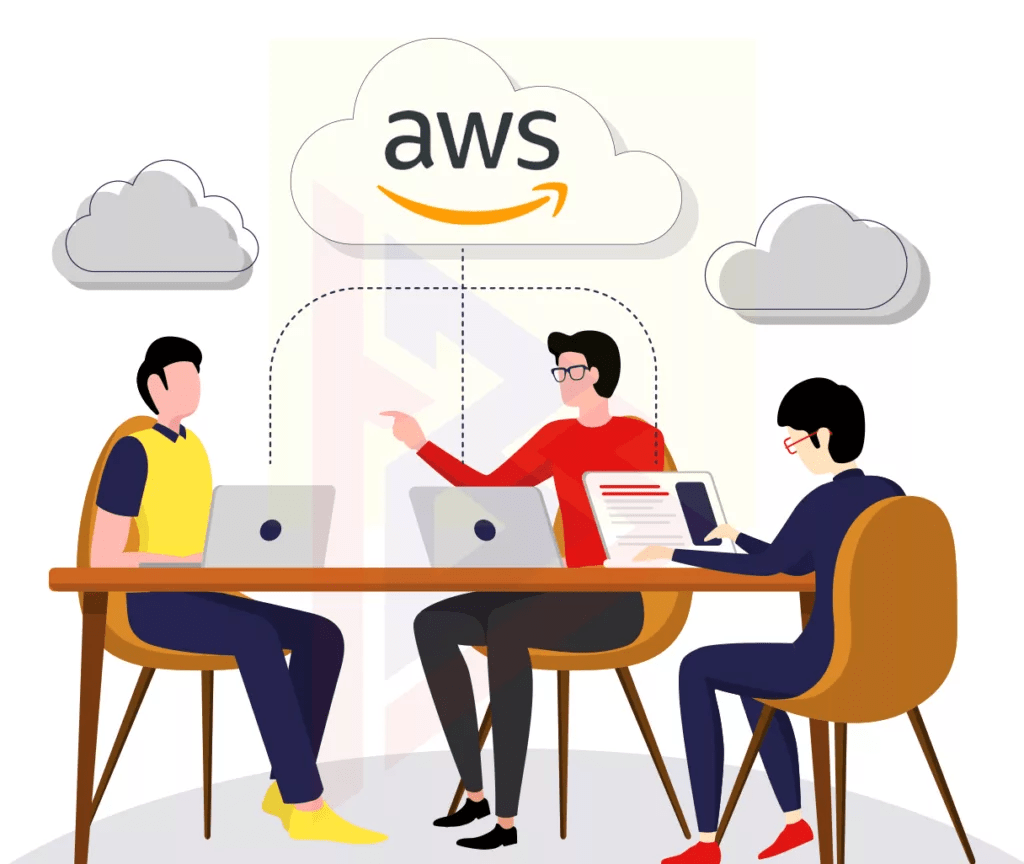
Amazon Web Services
Cloud computing offers the advantage of replacing high initial capital infrastructure costs with flexible, scalable expenses that align with your business growth. Unlike traditional IT setups that require weeks or months for server procurement and planning, the Cloud allows instant provisioning of hundreds or thousands of servers, leading to quicker results.
- Low Cost
- Agility and Instant Elasticity
- Open and Flexible
- Secure
Important AWS Services
Amazon Web Services offers a wide range of global cloud-based products tailored for diverse commercial needs. From storage and databases to analytics, networking, mobile, development tools, and enterprise applications, AWS provides a pay-as-you-go pricing model for flexible usage.


AWS Application Migration Service accelerates your migration process.
AWS Application Migration Service enables faster migration by streamlining the process. Amazon Web Services (AWS) has retired CloudEndure Migration and AWS Server Migration Service (AWS SMS), which were designed to accelerate lift-and-shift (re-host) migrations to AWS. AWS Application Migration Service (MGN) simplifies and expedites the re-hosting process to AWS. It allows you to migrate your virtual, physical, or cloud-based servers to AWS with minimal downtime. AWS MGN offers several benefits. You can manage it through the AWS Management Console, utilize AWS Identity and Access Management (IAM) for rights and access control, and monitor it using AWS CloudTrail or Amazon CloudWatch.
AWS MGN - Migration Flow
Before migrating to AWS, install the AWS MGN Replication Agent on your source servers. Then, in the AWS MGN console, configure replication parameters. These settings are used to create and maintain a staging area subnet with lightweight Amazon EC2 instances, functioning as replication servers to replicate data from your source servers to AWS. AWS MGN converts your source servers to boot and run natively on AWS when you launch test or cutover instances. After confirming that your launched instances work successfully on AWS, you can decommission your source servers and utilize AWS services and capabilities to upgrade your applications.


BENEFIT OF USING AWS MGN
Integrating with the AWS Management Console is a significant advantage of using AWS MGN. This integration enables seamless connectivity with other AWS services such as AWS CloudTrail and Amazon CloudWatch for compliance and monitoring, as well as AWS IAM for standard AWS authorization and authentication. AWS MGN ensures that the service control plane runs in the same AWS Management Console region as the servers being migrated to, ensuring autonomy for each region.
AWS MGN - Migration Flow
After a Source server launch is complete, AWS MGN connects with Amazon CloudWatch and Amazon EventBridge, and the Source server enters the READY FOR TEST lifecycle stage. You can also configure notifications and take action to keep your migration progressing when the data replication state becomes Stalled. Additionally, for AWS MGN, the AWS CLI and SDK are available for use.

AWS
Agentless Migration & Network Access
AWS MGN supports agentless replication from VMware vCenter versions 6.7 and 7.0 to the AWS Cloud. Users who wish to rehost their apps to AWS but do not want to install the AWS Replication Agent on individual servers due to company policy or technical constraints can opt for the agentless replication option. By installing the AWS MGN vCenter Client in the vCenter environment, users can perform agentless snapshot replication from the vCenter source environment to AWS. For more information on the AWS MGN Agentless migration architecture, refer to the MGN service documentation section. AWS MGN can be used for the source machine, staging area, and target network without needing to connect to the internet. Customers preferring a dedicated network connection or VPN tunnel for the migration can utilize AWS VPN or AWS Direct Connect to manage all required communication between the AWS MGN replication agents (or AWS MGN vCenter Client) and the AWS console or AWS MGN replication server.


